Athena ALB Errors
Go to Athena then Query Editor Tabs.
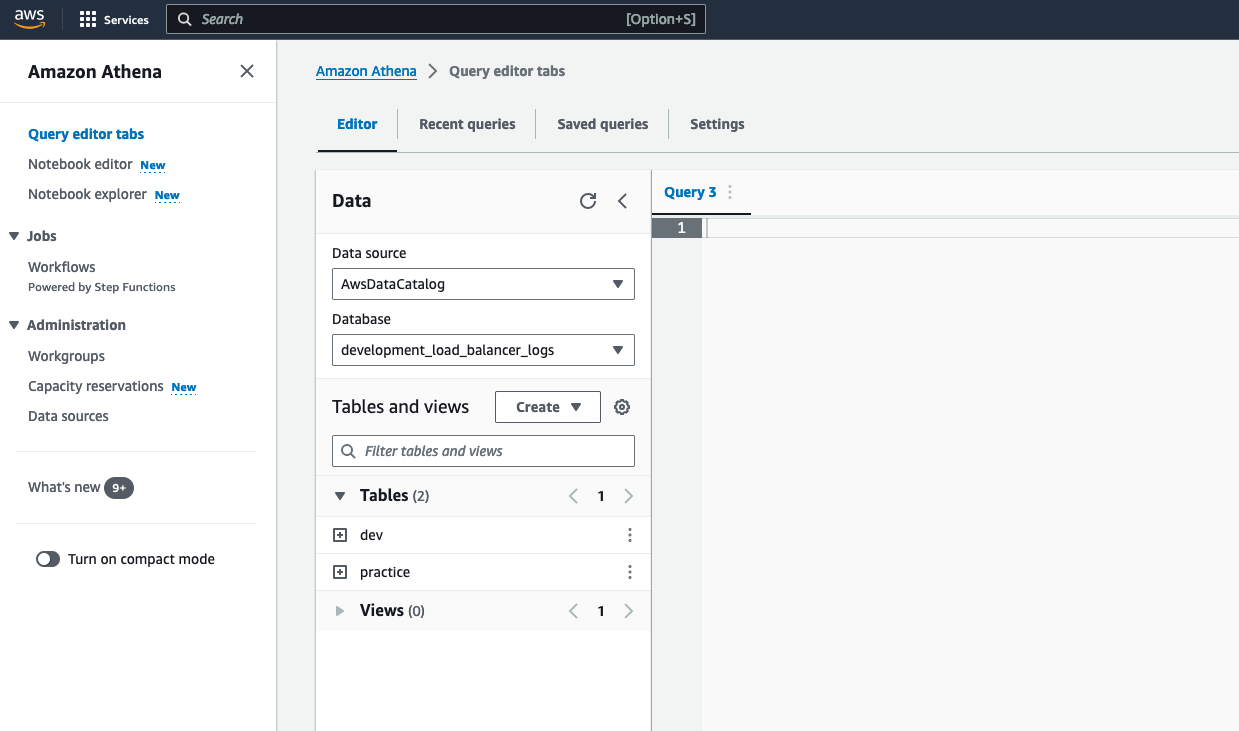
Make sure that your selected workgroup is {account_name}-{region}.
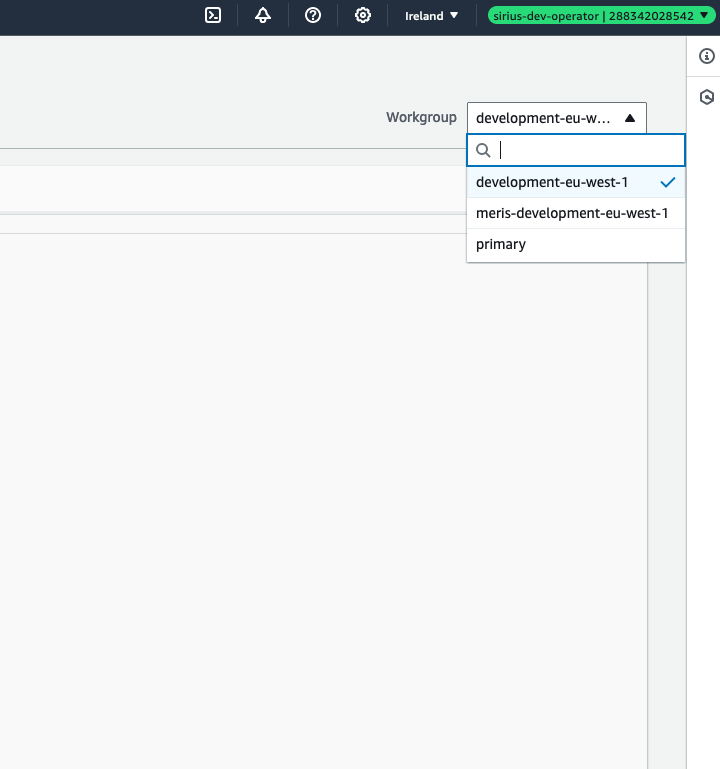
Click the Saved Queries tab and then the ID of the alb-errors saved query.
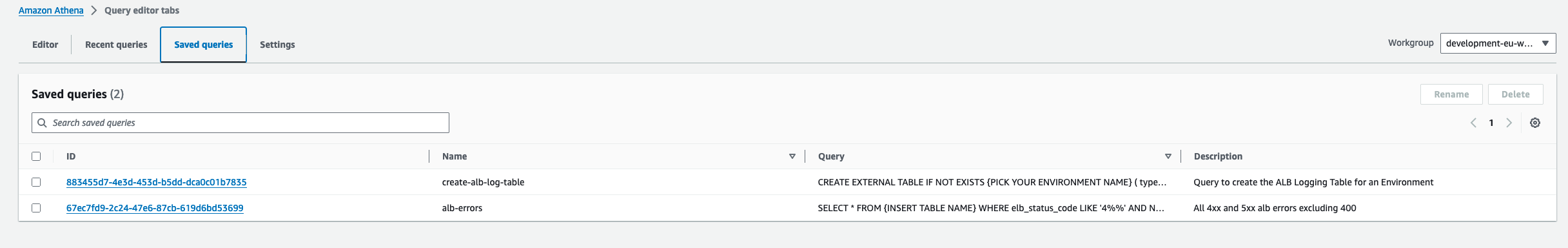
Select the {account}_load_balancer_logs database from the dropdown.
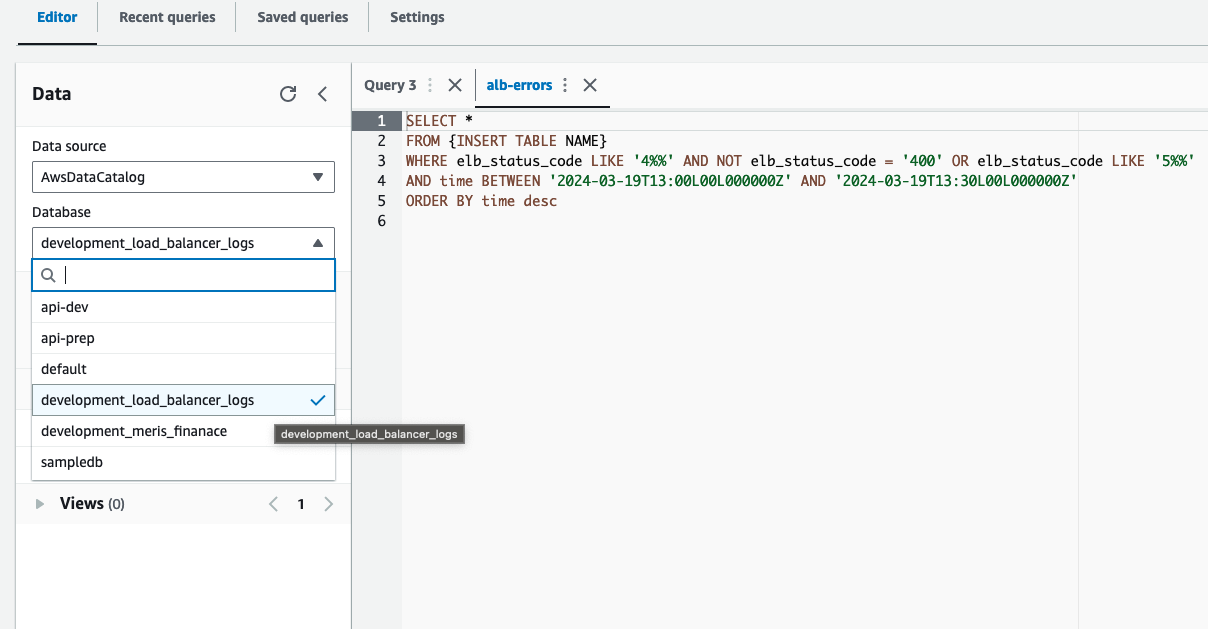
Replace the table name place holder in the query with one of the table names as shown on the left.
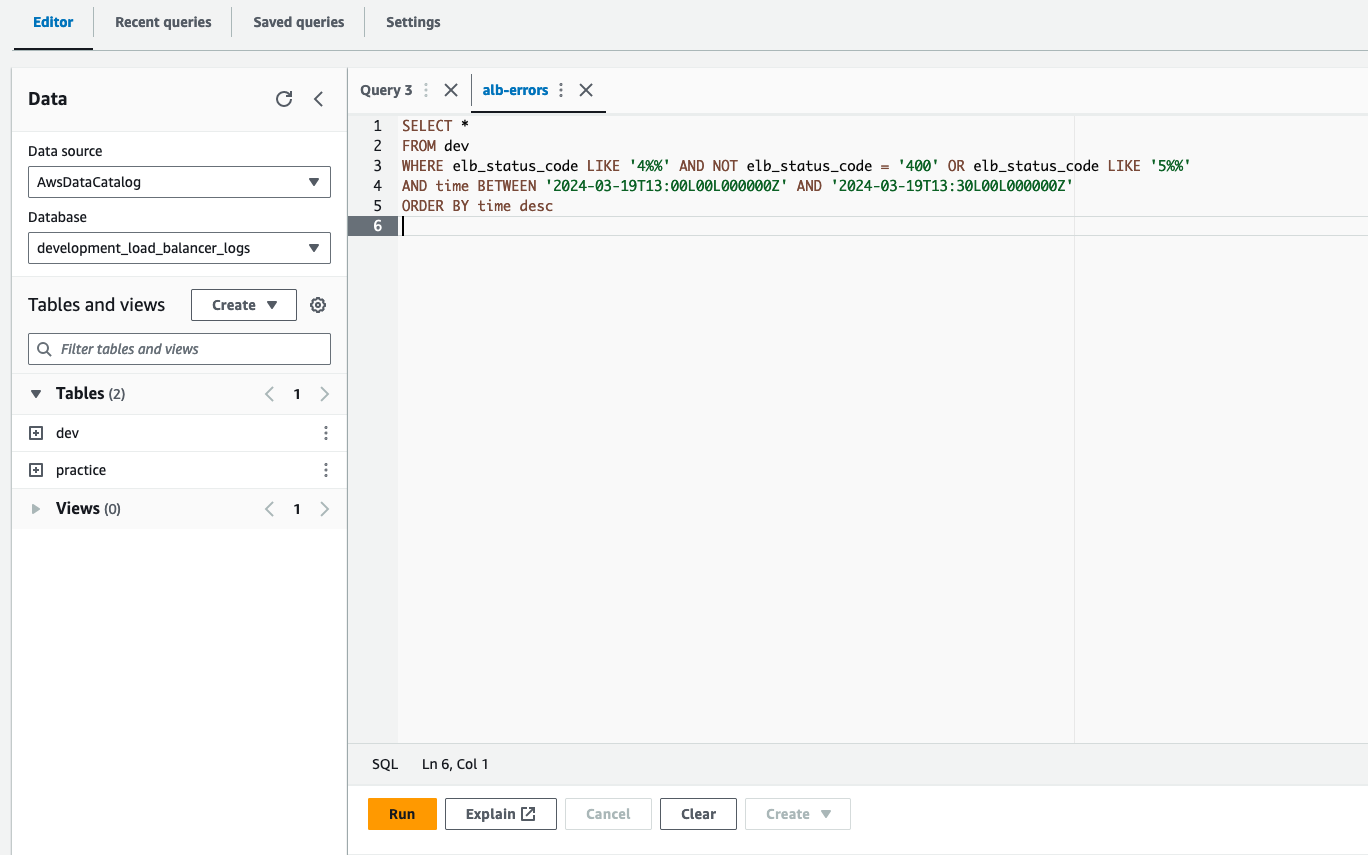
Finally run the query. Adjust the time period as necessary. This may take a few minutes to scan all of the data. 400 errors have been omitted as this is usually the result of bad user input and has already been handled.
This page was last reviewed on 20 March 2024.
It needs to be reviewed again on 25 December 2024
by the page owner #opg-sirius-develop
.
This page was set to be reviewed before 25 December 2024
by the page owner #opg-sirius-develop.
This might mean the content is out of date.